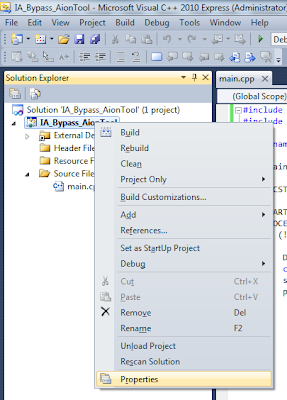New AionTool specific sub-site launched!
Credit : mmoelites.com
link : [2.6.0.4] Aiontool - Ultimate Hack-Pack 4 Aion anti-afk, gravity, super glide, no hide, etcCredit : mmoelites.com
AionTool is an all-in-one program of various hacks and tools that Mr. PharmerPhal have developed for Aion™ Online since Open Beta. This software is secure and safe and does not contain any malicious code. AionTool does not modify any Aion™ or System Files on your computer. Mr. PharmerPhal have emlpoyed memory reading and writing to achieve the features you see listed at mmoelites.com.
Development News ;
• Posted August 18 2011 by Mr. PharmerPhal
: Many new features have been added including Skiller, AutoBuff, MobInfo, and Warder. The testers are currently trying the new build and so far the feedback has been good.
• Posted August 18 2011 by Mr. PharmerPhale
: As AionTool has become much more complex now I've decided it was time to create a dedicated space for it. Membership, support, and discussion will still occur in the forums where it always has.
• Posted August 23 2011 by PharmerPhale
: Posted AionTool version 3.0.0.4 to resolve a ton of issues. You'll also notice this site is launched (yet incomplete) and new features have been added. (Warder,AutoBuff,AutoLoot,Skiller,etc)
*Recommend in No Hide feature : constantly checks for hidden players and npc's around you and unhides them. This tool only affects your ability to see them, they are still hidden to others.
Usage Examples
• Avoid getting ganked by sneakies.
• Detect and target hidden mobs and npc's.
NCSoft Retail Hacks Aion Supported Versions ;
• 2.7.0.0 ( Current Live NA/EU Version)
• 2.6.0.4
• 2.6.0.3
• 2.6.0.2
• 2.6.0.1
• 2.6.0.0
• 2.5.0.3
NEW Official NCSoft NA/EU Aion Client
Features: AutoChain, AutoReact, Aether Hack, Vitality Hack, Gravity (up, down, glide, lock), No Hide, Super Jump, Anti-AFK, ZoomHack, NoClip, Console, NoAnim, NoAnim2, SlowFall, skiller, autobuff, warder, simple bot, no target macro
You can use this on Infinite Aion ;
AionTool is capable of being used on Infinite Aion if you follow the steps below to launch it.
• You will need to install Visual C++ 2010 Express.
• This guide assumes you have Visual C++ installed and open AS ADMINISTRATOR!
Step 1 - New Project
•Click "New Project..."•Select "Win32 Console Application"
•Enter a name for your project.
Step 2 - Creating Project
•Click "Next"Step 3 - Empty!
•Click "Empty Project"•Ensure "Console Application" is selected.
•Click "Finish"
Step 4 - Adding New items
•Right-Click "Source Files"•Click "Add"->"New Item"
Step 5 - Creating File
•Click "C++ File"•Name the file
•Click "Add"
Step 6 - Paste the code
•Paste the code into your new file.•Ctrl+S (save)
Step 7 - Properties
•Right-Click your project name in the Solution Explorer.•Click Properties
Step 8 - Changing Character Set
•Change the character set to Multi-Byte.•Click "OK"
Step 9 - Run the program!
•Place AionTool in the project folder
(ie. C:\Users\YOU\Documents\Visual Studio 2010\Projects\ThisProjectWeMade\ThisProjectWeMade)
•That's it... Once you've launched InfiniteAion, press F5 in Visual Studio to run AionTool
•This method can be adapted to work for Comet, WorkOrder4, LookOut, etc, just change the name in the source code.